Replicate your brand design guidelines on the customer service interface to increase brand penetration throughout the pre as well as post purchase journeys
Key Features
Below are the Business, Agent and Customer centric features mentioned.
For Business

Manage multiple business units as well as product lines with a unified account to get an umbrella view of all your video call initiatives across multiple touchpoints
Not just your web-store or support section; integrate across your tech stack such as CRM, Knowledge Base, ERP, Analytics and more. Penetrate data connectivity
Direct video calls to specific agents based on products, streamlining customer-agent interactions.
Personalize the customer interface with brand colors and logos to create a unique business identity.
Monitor & analyze video session details, agent productivity, & other operational metrics for continuous improvement.
Capture feedback in real time on multiple aspects such as product feedback, call quality, support representative knowledge and more. Real-time video call helps in acting quickly upon feedback received
Access real-time dashboards to visualize video call distribution and key performance indicators.
For Agent

Enhance the customer experience with multiple cameras view during live video streaming.
Share rich media content like presentations and videos through screen shring for more effective communication.
Be it information required from a specific department or need for a customer escalation to a supervisor; transfer video calls and allow multi member video calls
Engage with customer by whiteboarding during live video calls. This helps to iron out any query that a customer might have in a detailed manner to get granular issues answered
A single source of truth repository which can be utilized by customers as well as agents depending on the content type which helps resolving queries effectively
Filter out nasty customers or users posting abusive or repetitive content. This content is automatically filtered out and hidden from other members in the call
Record and store video call sessions for future reference or audit purposes.
Agent can customize video call environment with virtual backgrounds for a professional touch
For Customer
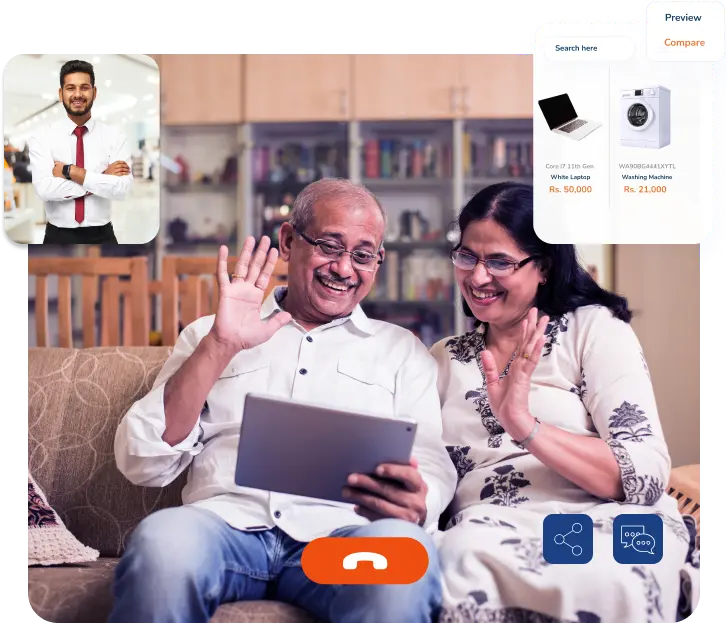
Manage chats during live stream or video calls, enable peer-to-peer chatting where customers can with each other or enable chat only with your brand champions
Get real-time assistance by sharing your device screen with agents for seamless online support.
Browser based video calling to reduce complexity around device type or multiple operating systems
Enable customers to get their near and dear ones on a single video call for faster decision making or problem solving
Allow customers to schedule future calls basis their availability; this helps in business roster management of teams and workforce alignment
Calls are enabled only post successful OTP validation by the brand which can be over SMS or Email. Alternatively, allow password driven journey for logged in users
Seamlessly switch between devices with both mobile and web support for enhanced flexibility.
Be assured before any scheduled demos with auto reminders.
Replicate your brand design guidelines on the customer service interface to increase brand penetration throughout the pre as well as post purchase journeys
Manage multiple business units as well as product lines with a unified account to get an umbrella view of all your video call initiatives across multiple touchpoints
Not just your web-store or support section; integrate across your tech stack such as CRM, Knowledge Base, ERP, Analytics and more. Penetrate data connectivity
Direct video calls to specific agents based on products, streamlining customer-agent interactions.
Personalize the customer interface with brand colors and logos to create a unique business identity.
Monitor & analyze video session details, agent productivity, & other operational metrics for continuous improvement.
Capture feedback in real time on multiple aspects such as product feedback, call quality, support representative knowledge and more. Real-time video call helps in acting quickly upon feedback received
Access real-time dashboards to visualize video call distribution and key performance indicators.
Enhance the customer experience with multiple cameras view during live video streaming.
Share rich media content like presentations and videos through screen shring for more effective communication.
Be it information required from a specific department or need for a customer escalation to a supervisor; transfer video calls and allow multi member video calls
Engage with customer by whiteboarding during live video calls. This helps to iron out any query that a customer might have in a detailed manner to get granular issues answered
A single source of truth repository which can be utilized by customers as well as agents depending on the content type which helps resolving queries effectively
Filter out nasty customers or users posting abusive or repetitive content. This content is automatically filtered out and hidden from other members in the call
Record and store video call sessions for future reference or audit purposes.
Agent can customize video call environment with virtual backgrounds for a professional touch
Manage chats during live stream or video calls, enable peer-to-peer chatting where customers can with each other or enable chat only with your brand champions
Get real-time assistance by sharing your device screen with agents for seamless online support.
Browser based video calling to reduce complexity around device type or multiple operating systems
Enable customers to get their near and dear ones on a single video call for faster decision making or problem solving
Allow customers to schedule future calls basis their availability; this helps in business roster management of teams and workforce alignment
Calls are enabled only post successful OTP validation by the brand which can be over SMS or Email. Alternatively, allow password driven journey for logged in users
Seamlessly switch between devices with both mobile and web support for enhanced flexibility.
Be assured before any scheduled demos with auto reminders.






